
Yearly Sales Report Feature
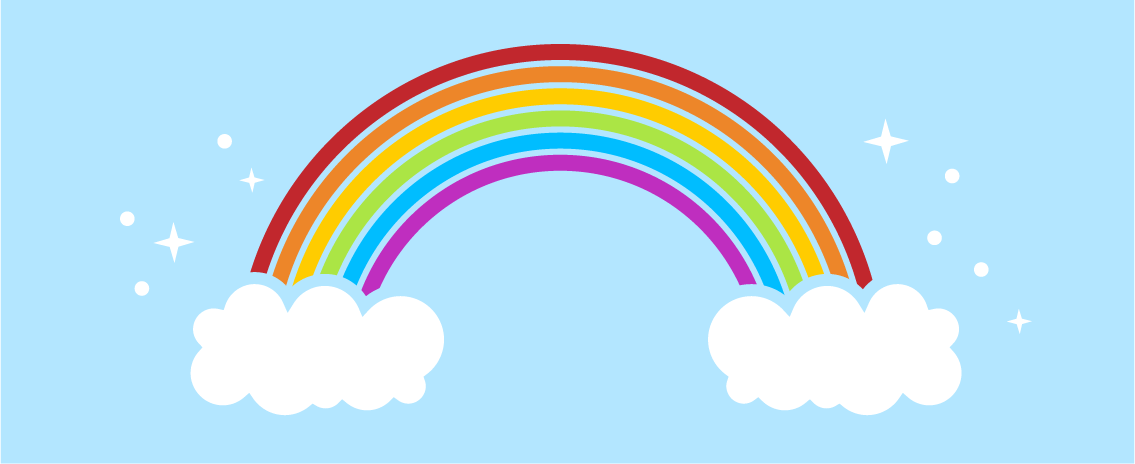
Hello everyone, and happy May! The weather here at Bonanza HQ is alternating between gleaming sunshine and torrential downpours, often with some overlap between the two. As you might imagine, this leads to some pretty spectacular rainbows, and these rainbows have left us feeling inspired. I'm excited to announce a new feature being released on Bonanza today: the Yearly Sales Report.
What is it?
The yearly sales report shows your total Bonanza sales for a given calendar year. You can view current year-to-date sales for 2017, or complete sales from a previous calendar year.
Why did you make this?
You asked, we answered! This was a highly requested feature by sellers, since it makes managing revenue and spending on Bonanza much easier.
How does it work?
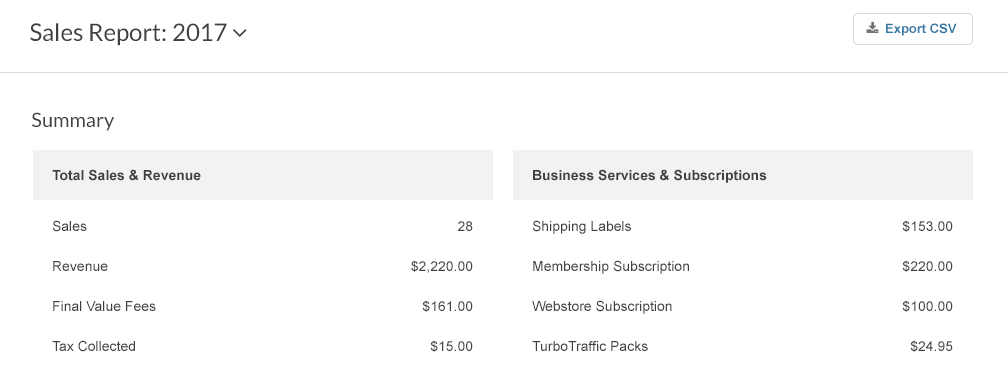
Note: These numbers were created to display how the report works and do not reflect any seller on the site.
The "Total Sales & Revenue" section of the report offers a summary of the report. It includes an at-a-glance look at the following totals:
- Sales. This count includes all offers made during the calendar year. This includes orders that were refunded or cancelled.
- Revenue. This is the total amount earned from Bonanza sales during the calendar year.
- Final value fees. This is the total amount of final value fees you paid to Bonanza during the calendar year.
- Tax Collected. This is the total amount of taxes collected during the calendar year, based on the tax rules you've set up.
The "Business Services & Subscriptions" section lists additional fees for other Bonanza services that you might be paying for. It's possible that you have no service or subscription charges, but if applicable, the following totals will be displayed here:
- Shipping labels. This shows the total amount you paid to Bonanza for any shipping labels purchased.
- Membership subscription. This shows the total amount you paid to Bonanza for your membership subscription.
- Webstore subscription.This shows the total amount you paid to Bonanza for your Webstore subscription.
- Background Burner Pro subscription. This shows the total amount you paid to Bonanza for your Background Burner Pro subscription.
- TurboTraffic. This will show the total cost of any TurboTraffic packs purchased.
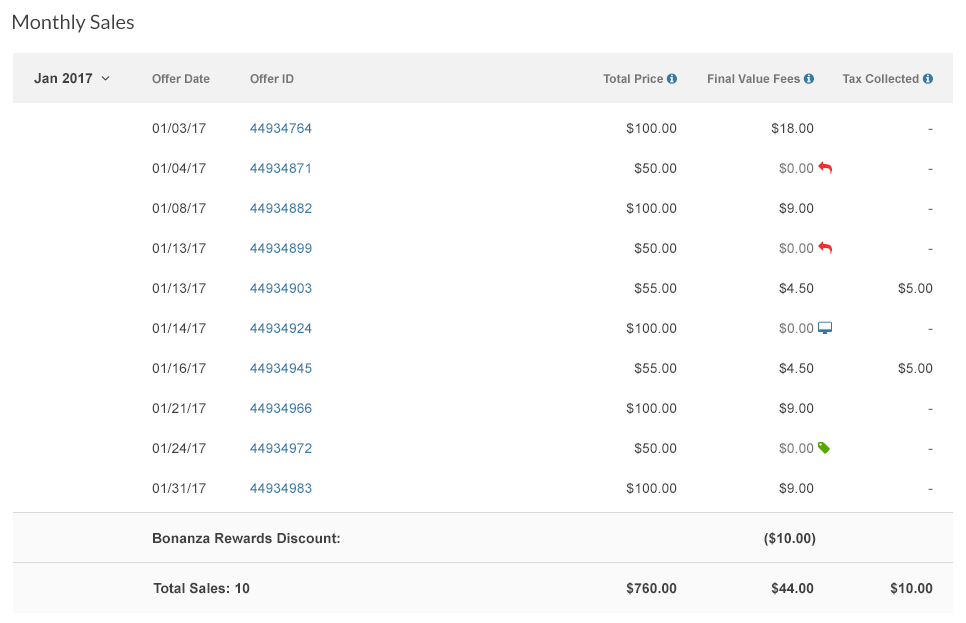
Below the Sales Report Summary, each month for the year will be individually displayed, allowing you to dig deep into your transactions for the month. The table for each month features the offer date and offer ID, with a link to the offer page.
The "Total Price" column shows the total amount paid by the buyer at the time of purchase. This is different from Final Offer Value, which is used to calculate your seller fees shown in the "Final Value Fee" column. To see more details about a transaction, view the offer page.
If you have set up tax rules, the "Tax Collected" column shows the tax for any qualifying offer. Tax is automatically included to the total price and paid directly to you, the seller. We recommend checking with your local legislation to determine when to charge tax and what the current tax rates for your location are. You can set up and manage tax rules by visiting your Payments & Purchases tab in your booth settings. Read more about setting up tax rules here.
How can I view my yearly sales report?
You can access your yearly sales report by clicking "Yearly Sales" under the "Reports" tab of your Selling Dashboard.
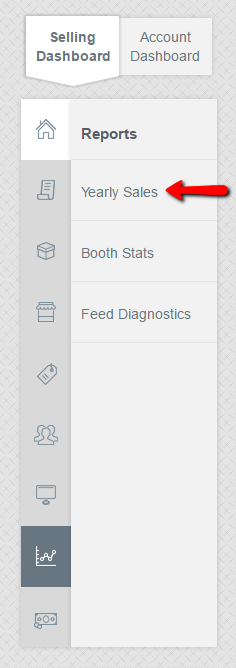
This is great. I have ideas on how to make Bonanza better!
That's what we like to hear. You can suggest new features at our feedback forum.
 Do you have a question unrelated to this post? Contact support@bonanza.com or visit the Help Center.
Do you have a question unrelated to this post? Contact support@bonanza.com or visit the Help Center.
<< Back
Recent Posts

Recent Outtage
Oct 29, 2025
Prime Days...on bMarkeptlace!
Jul 9, 2025
Father's Day promo
Jun 3, 2025
An Important Announcement from Our Team
May 13, 2025
Cleaning House: How We're Cracking Down on Fraud to Protect the Bonanza Community
Mar 26, 2025

25 response to Yearly Sales Report Feature
Great!!
Wow! Interesting to see sales all the way back to 2009 (for me) and shows associated fees. Thank you.
Wonderful, thank you.
GREAT IDEA
Thanks Glad to see an easier way to keep up! :)
Does it deduct the payment for cancellations, as zero like the fees do and show payment returned?
Diva
This is very valuable, it will help me confirm the fees and costs I use in calculating for filing taxes every year. I will still maintain my item by item spreadsheet, but this will help validate my reporting.
COOL *
Pretty cool. Thanks for providing this new report.
This is a great tool to have, thank you!
This is a great idea. Sometimes we wonder if Bonanza really works. So now we can see our support in sales and buying from friends. ME-LIKE-E.
Sounds like a winner!
Another wonderful addition to tools on Bonanza.
Very Cool Idea!!! Thanks Again! Love Bonanza!!!
This is a great feature!!!
Fabulous… love it… thank you! :)
Great feature, thank you!!
Thanks for another great addition for sellers!
This is terrific! Thanks!
Woohoo! Way to go guys!
NICE – professional and easy to use – as usual!
Comprehensive and useful..You did it again!! Thank you
Thank You for a very helpful feature!
Thank you! This is fabulous!!
Exciting news! If I could do a cartwheel I would lol. Another great feature and information which is much needed. Moving on UP Bonanza! Thank you Bonanza staff for all your hard work. I appreciate you all.
Rita
Login to see more comments