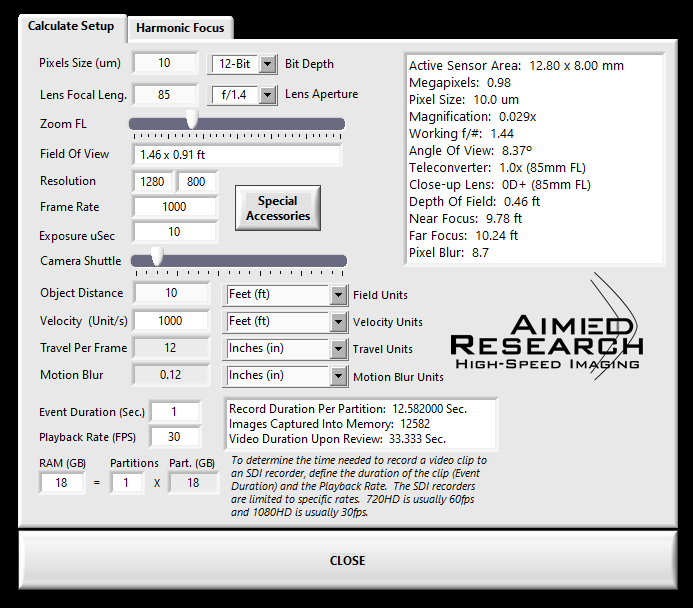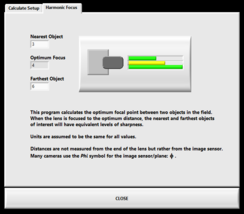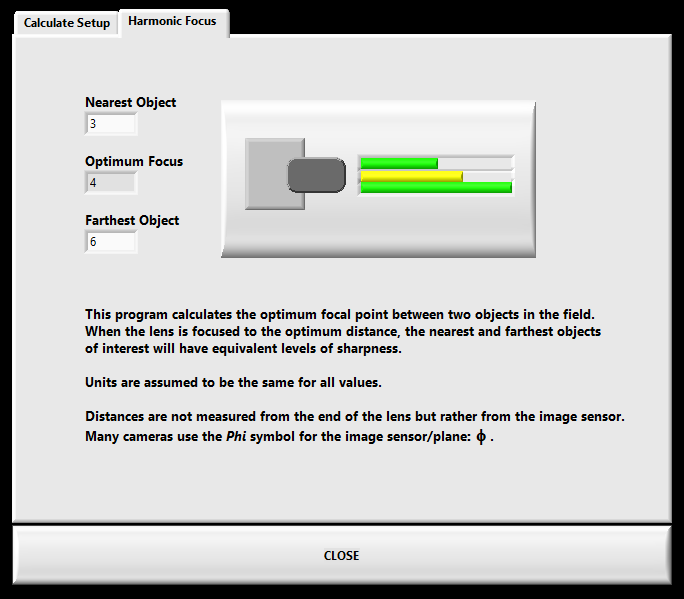Rendered at 16:32:54 07/27/25
Envío gratis
14 recent views
Camera Setup Simulation Software For High-Speed Cameras Phantom Miro Veo Photron
Los buques de
United States

Las opciones de envío
No hay precio de envío se especifica en ES
Los buques de
United States

Política de oferta
OBO - El vendedor acepta ofertas en este artículo.
Detalles
La política de devoluciones
None: All purchases final
Protección de compra
Opciones de pago
PayPal accepted
PayPal Credit accepted
Venmo accepted
PayPal, MasterCard, Visa, Discover, and American Express accepted
Maestro accepted
Amazon Pay accepted
Nuvei accepted
Las opciones de envío
No hay precio de envío se especifica en ES
Los buques de
United States

Política de oferta
OBO - El vendedor acepta ofertas en este artículo.
Detalles
La política de devoluciones
None: All purchases final
Protección de compra
Opciones de pago
PayPal accepted
PayPal Credit accepted
Venmo accepted
PayPal, MasterCard, Visa, Discover, and American Express accepted
Maestro accepted
Amazon Pay accepted
Nuvei accepted
Rasgos del artículo
| Categoría: | |
|---|---|
| cantidad disponible: |
3 En stock |
| Condition: |
Brand New |
| Brand: |
Aimed Research |
| Type: |
Science |
Detalles del anuncio
| Publicado en venta: |
Más de una semana |
|---|---|
| Artículo número: |
1694535182 |
Descripción del Artículo
High-speed cameras commonly utilize multiple resolutions and frame rates. This software will save time in regards to camera setup by allowing the user to simulate all the common camera variables. No more dragging all the lenses into the field, no more wasted time moving the camera position to frame the subject, no more guess work on the optimal point to focus the camera for multiple objects in the field.
Aimed Research designed this software so that the user can manage the pixel size or bin-mode, bit-depth, lens focal length, aperture, focal point for multiple objects at varying distances, field of view, resolution, frame rate, exposure speed, camera position, subject velocity, subject travel per frame period, motion blur in terms of measurable units or pixels, event duration, playback rate, memory size and partition, magnification and depth of field. Units can be changed to feet, inches, meters, centimeters, millimeters, kilometers, miles, yards, or mils.
Conduct all your setup at your desk. Consult with clients on specific details within seconds including the magnitude of motion blur in terms of pixels.
When working with prime lens, to determine how to frame a specific field of view, use the camera shuttle slider to quickly simulate the camera position/object distance. When working with zoom lenses or when you are unsure of the lens to use but have a requirement on where the camera is to be positioned, use the zoom slider to simulate which focal length is necessary to frame the subject.
Delivered as a digital download for Windows computers only.
Added to your wish list!

- Camera Setup Simulation Software For High-Speed Cameras Phantom Miro Veo Photron
- 3 in stock
- Price negotiable
Get an item reminder
We'll email you a link to your item now and follow up with a single reminder (if you'd like one). That's it! No spam, no hassle.
Already have an account?
Log in and add this item to your wish list.