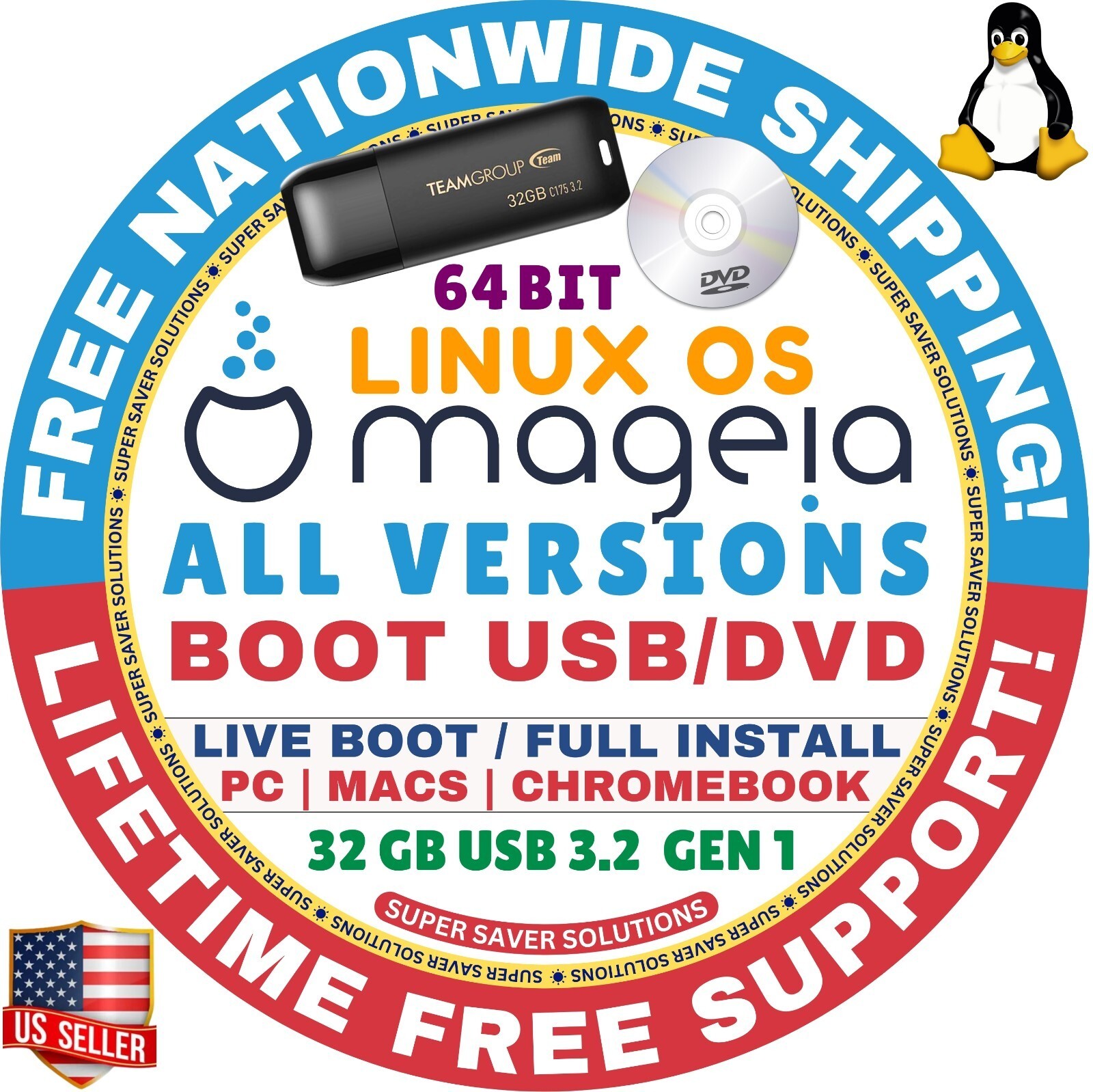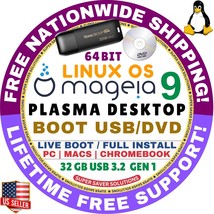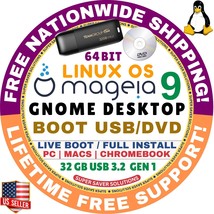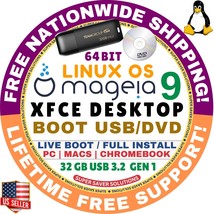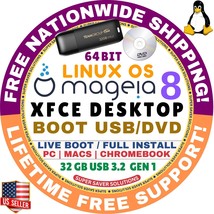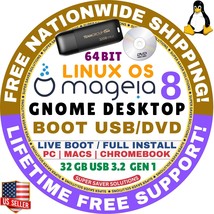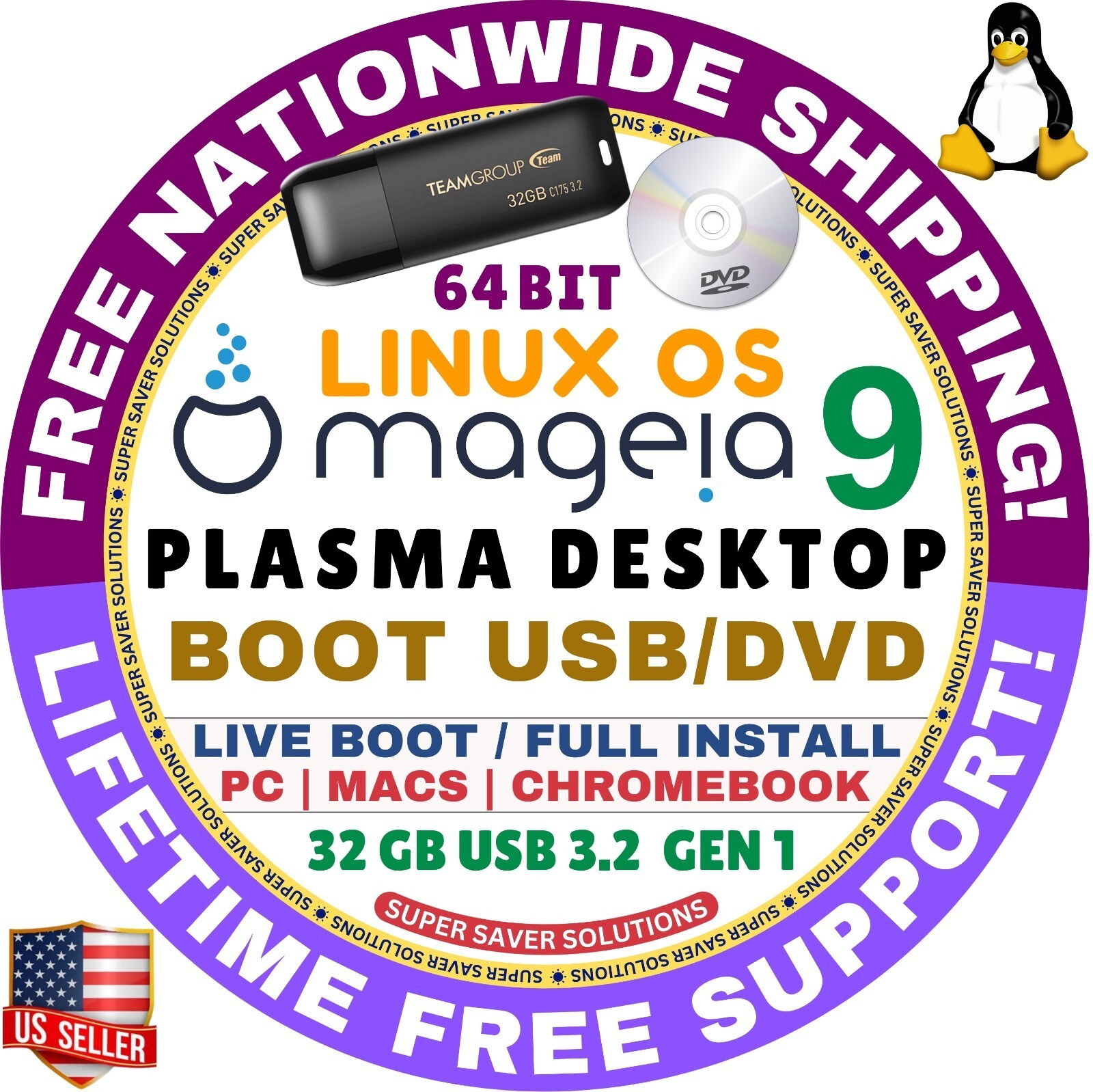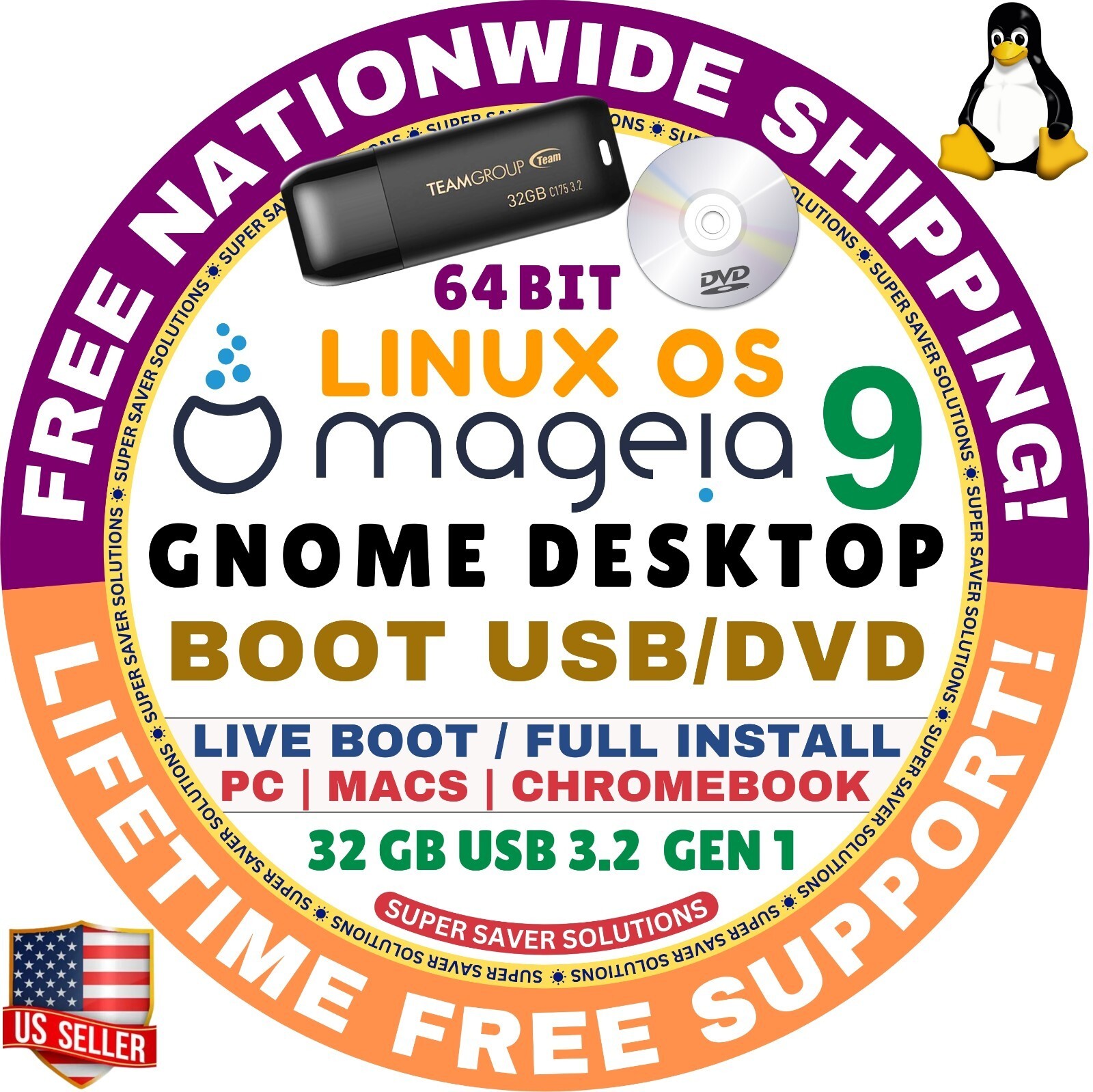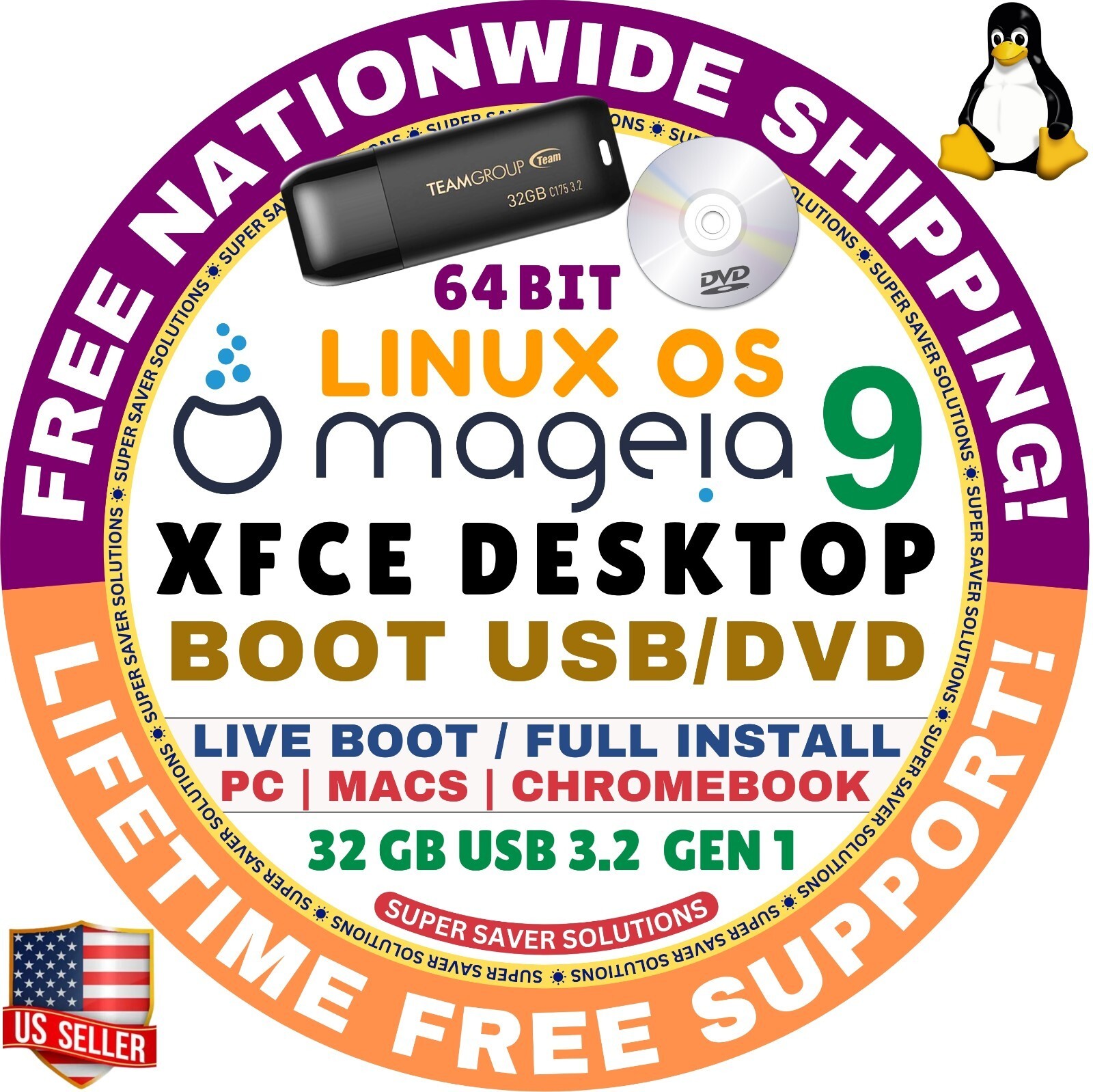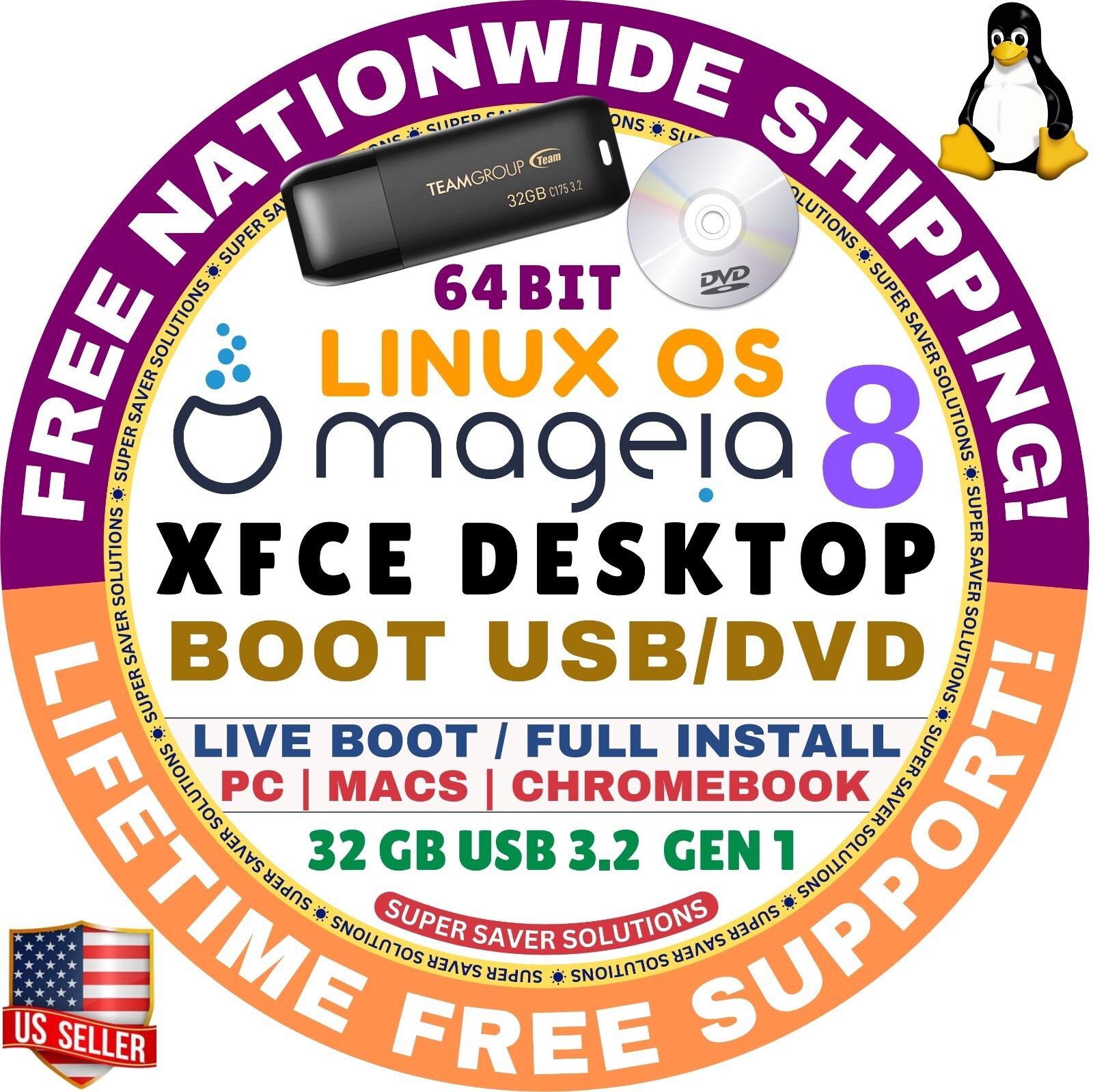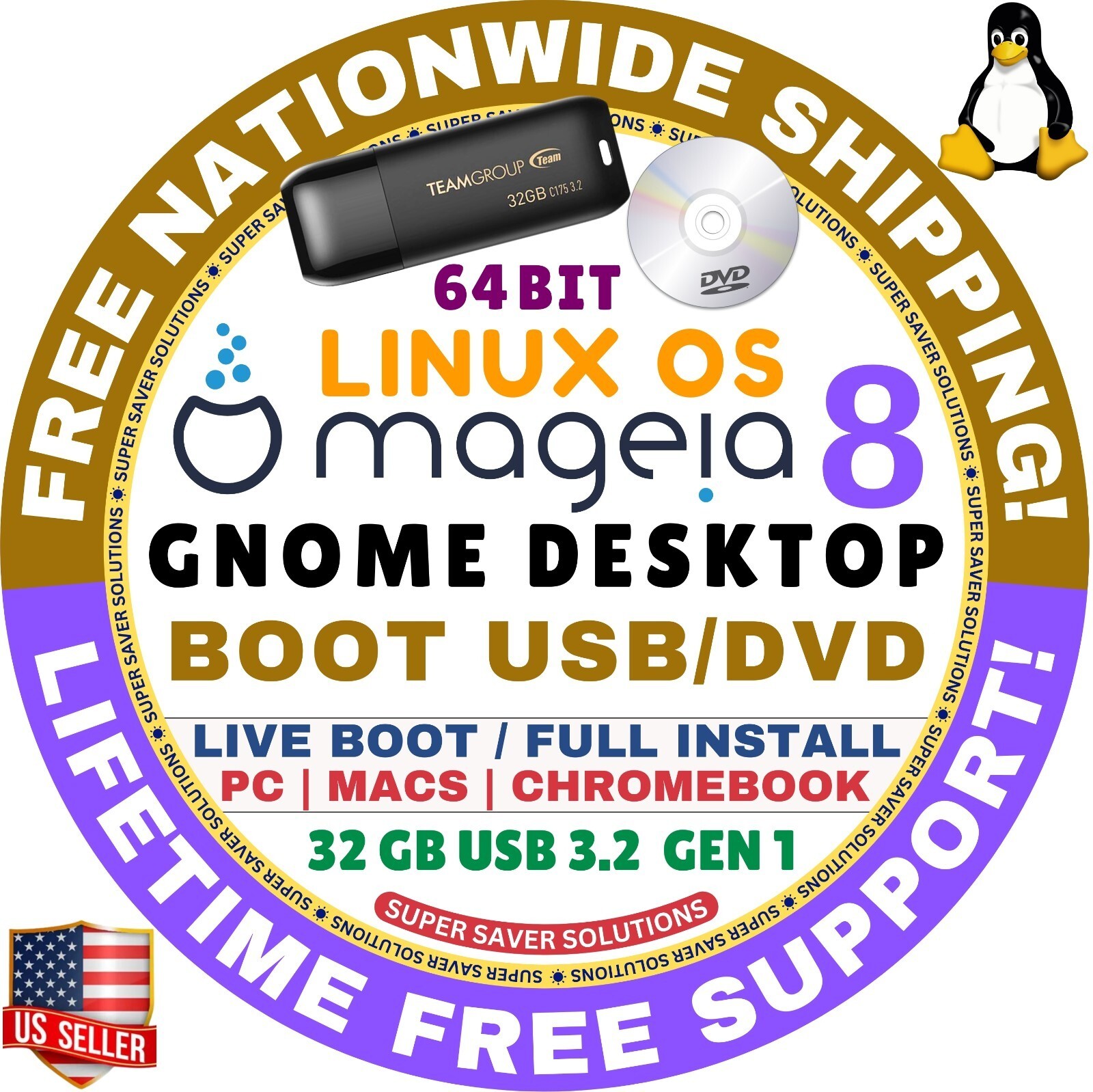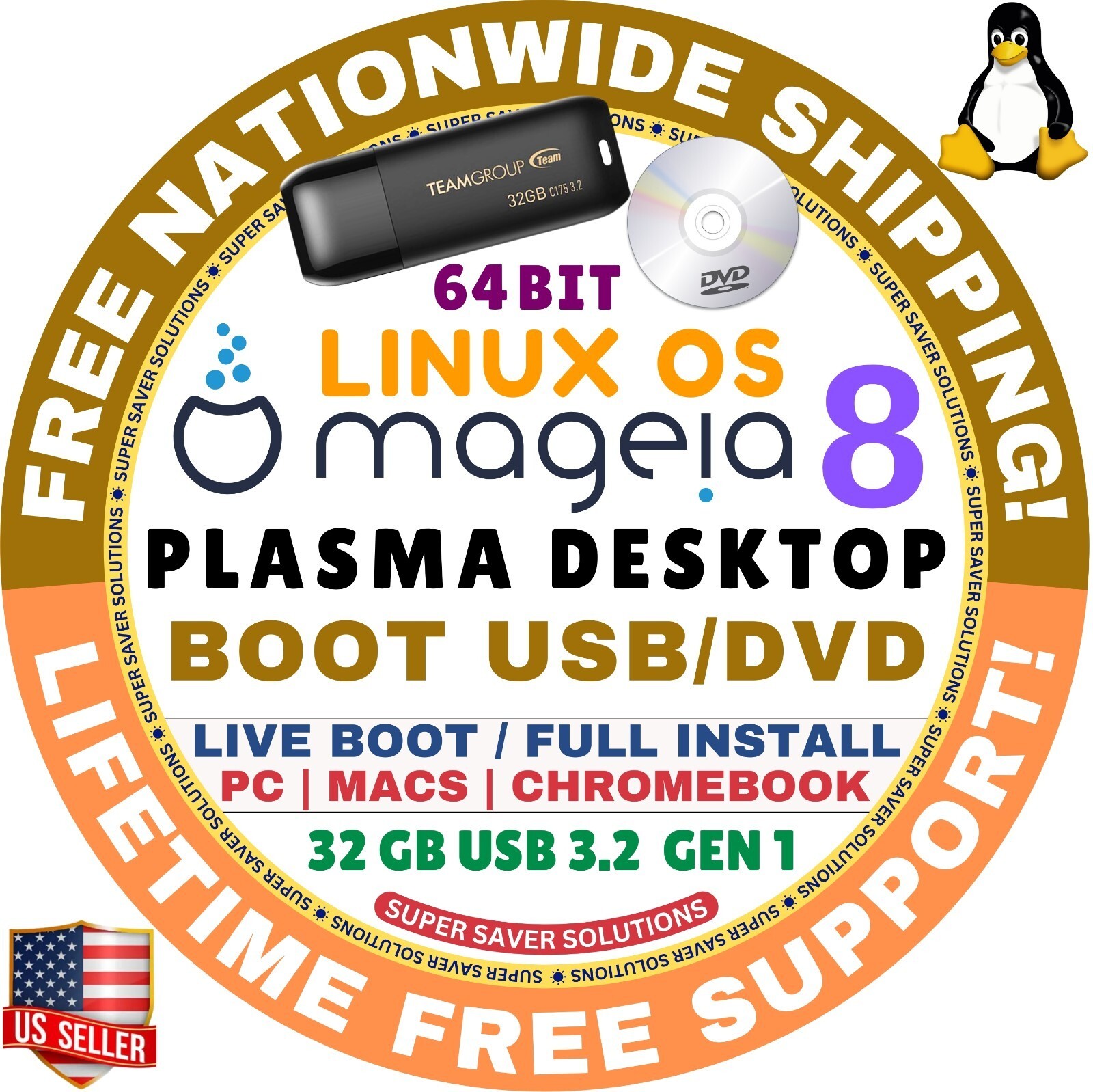Rendered at 06:44:55 10/16/25
MAGEIA 9, 8 LINUX OS 64-BIT LIVE/FULL, BOOT USB/DVD, XFCE PLASMA GNOME DESKTOP
Los buques de
United States

Share & earn! Sign in, share this or any listing, and you’ll get commission when it sells.
Learn more
Las opciones de envío
Estimado para llegar por Wed, Oct 22nd.
Detalles
Calculado por USPS en ES.
Los buques de
United States

Política de oferta
OBO - El vendedor acepta ofertas en este artículo.
Detalles
La política de devoluciones
Full refund available within 30 days
Detalles
Protección de compra
Información del catálogo
Opciones de pago
PayPal accepted
PayPal Credit accepted
Venmo accepted
PayPal, MasterCard, Visa, Discover, and American Express accepted
Maestro accepted
Amazon Pay accepted
Nuvei accepted
Las opciones de envío
Estimado para llegar por Wed, Oct 22nd.
Detalles
Calculado por USPS en ES.
Los buques de
United States

Política de oferta
OBO - El vendedor acepta ofertas en este artículo.
Detalles
La política de devoluciones
Full refund available within 30 days
Detalles
Protección de compra
Información del catálogo
Opciones de pago
PayPal accepted
PayPal Credit accepted
Venmo accepted
PayPal, MasterCard, Visa, Discover, and American Express accepted
Maestro accepted
Amazon Pay accepted
Nuvei accepted
Rasgos del artículo
| Categoría: | |
|---|---|
| cantidad disponible: |
17 En stock |
| Condition: |
Brand New |
| Platform: |
Linux |
| Type: |
Operating System |
| Language: |
English |
| License Category: |
Standard |
| Brand: |
MAGEIA LINUX OS |
| Format: |
Flash Drive |
| Minimum Hard Drive Space: |
16 GB |
| Minimum RAM: |
4 GB |
| Model: |
MAGEIA LINUX OS |
| For Operating Systems: |
Linux/MAGEIA LINUX OS |
| Number of Devices: |
Unlimited |
| BUILD VERSIONs: | |
| MEDIA TYPEs: |
Detalles del anuncio
| Las políticas del vendedor: | |
|---|---|
| Envío de descuento: |
Pesos de envío de todos los elementos se suman para el ahorro. | Envío gratis para pedidos superiores a $25.00 |
| Precio de descuento: |
20% De descuento w / $50.00 pasó |
| Publicado en venta: |
Más de una semana |
| Artículo número: |
1745101701 |
Descripción del Artículo
MAGEIA 9 8 LINUX OS 64-BIT
DESKTOP : XFCE, PLASMA, GNOME
USB DVD LIVE / FULL
Why Choose MAGEIA LINUX OS?
Mageia is a powerful and user-friendly Linux distribution. Here are some key features:
1. Stable Base: Built on a solid foundation, Mageia provides a reliable and secure environment for your computing needs.
2. Desktop Environment: Comes with a choice of desktop environments, including KDE Plasma, GNOME, and Xfce.
3. Software Repositories: Access a wide range of software through Mageia?s repositories.
4. Multimedia Support: Enjoy seamless multimedia playback with codecs and plugins pre-installed.
5. System Tools: Mageia includes essential system tools for managing software, hardware, and settings.
BUILD VERSIONS - MAGEIA 9 XFCE DESKTOP, MAGEIA 9 PLASMA DESKTOP, MAGEIA 9 GNOME DESKTOP, MAGEIA 8 XFCE DESKTOP, MAGEIA 8 PLASMA DESKTOP, MAGEIA 8 GNOME DESKTOP
Live/Install DVD: Try without installing it in live mode, or go straight to installation.
Shipping Warranty:
Same-Day Shipping: Orders placed before 12 PM EST are shipped the same business day.
30-Day Money-Back Warranty: If you?re not satisfied, return it within 30 days for a full refund.
Free Support: Our dedicated support team is available 7 days a week to assist you with any questions or issues.
? What's included in 25-IN-1 MASTER COLLECTION?
? Antix OSProxmox OS VE ? Puppy OS (BookwormPup64) ? Rocky OS (gnome) ? Tails OS ? TinyCore OS ? Void OS (xfce) ? Zorinaruda OS (Cinnamon) ? Haiku OS ? Kali OS (Installer) ? KDE Neon OS (user) ? Linux Lite OS (xfce) ? Lubuntu OS (LTS Desktop) ? Manjaro OS (KDE Plasma) ? Mint OS (Xia-Cinnamon) ? MX Linux OS (xfce) ? Nix OS (gnome) ? Nobara OS (Official) ? Peppermint OS (Debian) ? Pop!_OS ? Proxmox OS VE ? Puppy OS (BookwormPup64) ? Rocky OS (gnome) ? Tails OS ? TinyCore OS ? Void OS (xfce) ? Zorin OS
?? HOW TO BOOT LINUX OS FROM USB OR DVD?
? STEPS FOR WINDOWS PC CHROMEBOOKS
1. Turn-off your computer
2. Insert the USB/DVD into any available USB port/DVD drive.
3. Switch on your computer
4. Press the key that allows your computer to boot to an alternate device (ESC on many HPs, F12 on many Dells, F8 on many custom builds, yours may vary, see your computer's documentation)
5. At the Book-up screen, select Boot from USB Interface or Boot from DVD option, press enter.
6. Wait for OS to load, then follow on-screen links for initiate OS.
7. Wait for system to boot into Linux OS. Done! Enjoy!
? STEP FOR APPLE MACS DEVICES
1. Turn-off your computer
2. Insert the USB into any available USB port
3. Switch on your computer
4. Press the Option key on your keyboard to go the boot menu
5. Select EFI Book
6. Follow on-screen links for initiate OS.
7. Wait for system to boot into Linux OS. Done! Enjoy!
Added to your wish list!

- MAGEIA 9, 8 LINUX OS 64-BIT LIVE/FULL, BOOT USB/DVD, XFCE PLASMA GNOME DESKTOP
- 17 in stock
- Available in multiple BUILD VERSION & MEDIA TYPEs
- Price negotiable
- Handling time 1 day. Estimated delivery: Wed, Oct 22nd
- Returns/refunds accepted
Get an item reminder
We'll email you a link to your item now and follow up with a single reminder (if you'd like one). That's it! No spam, no hassle.
Already have an account?
Log in and add this item to your wish list.