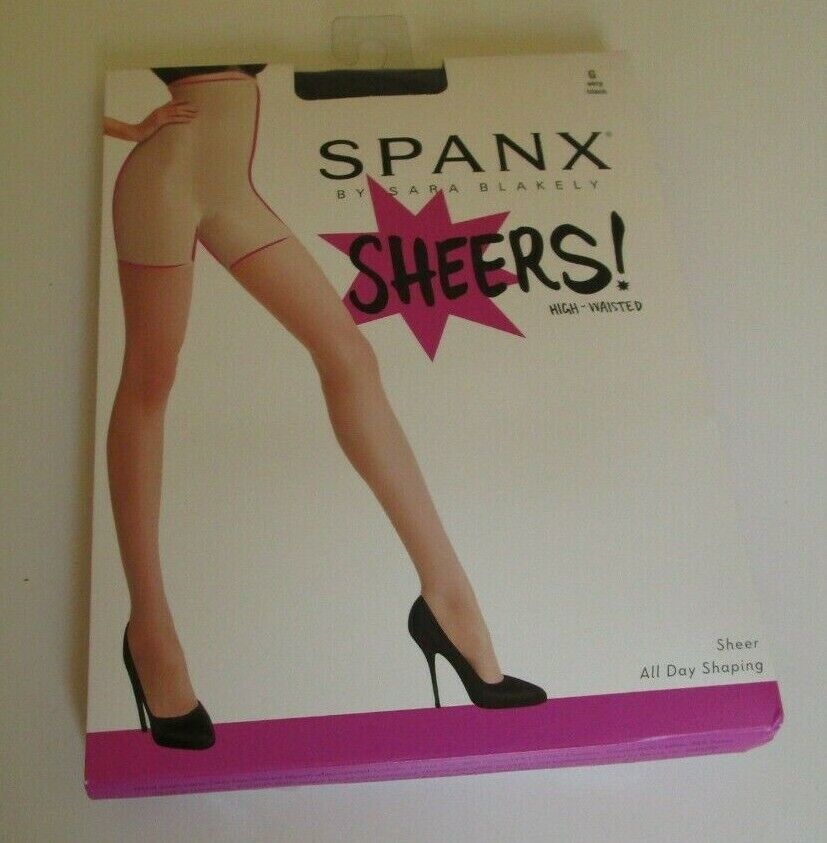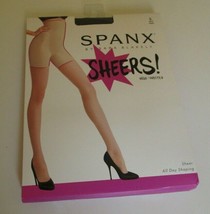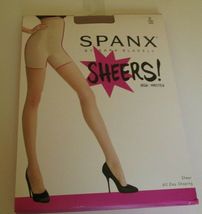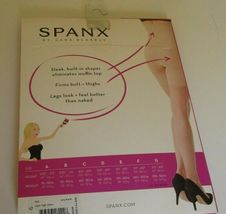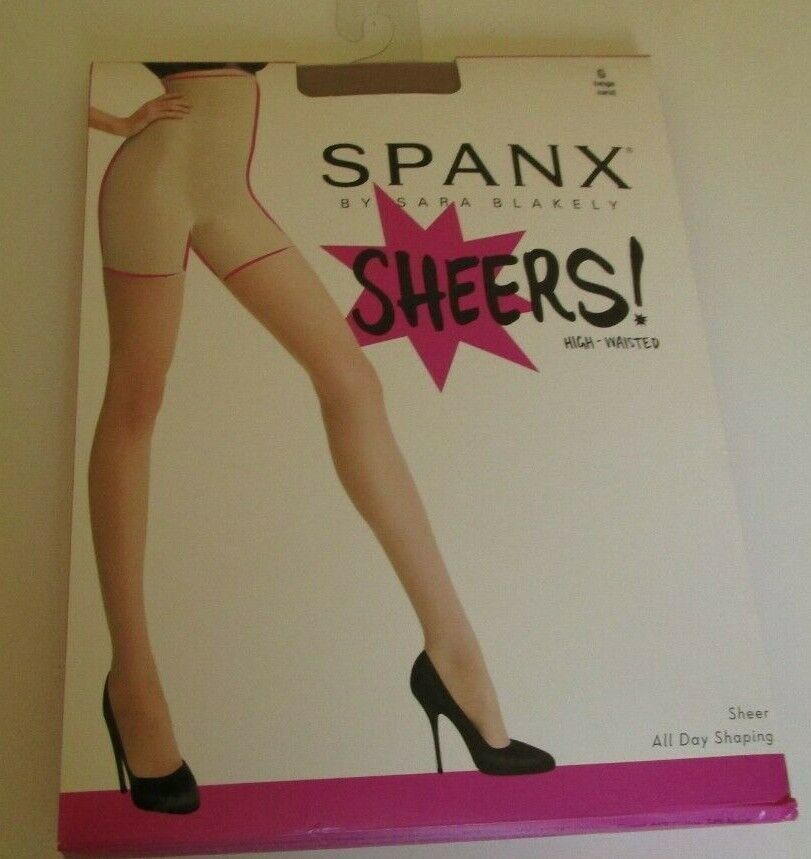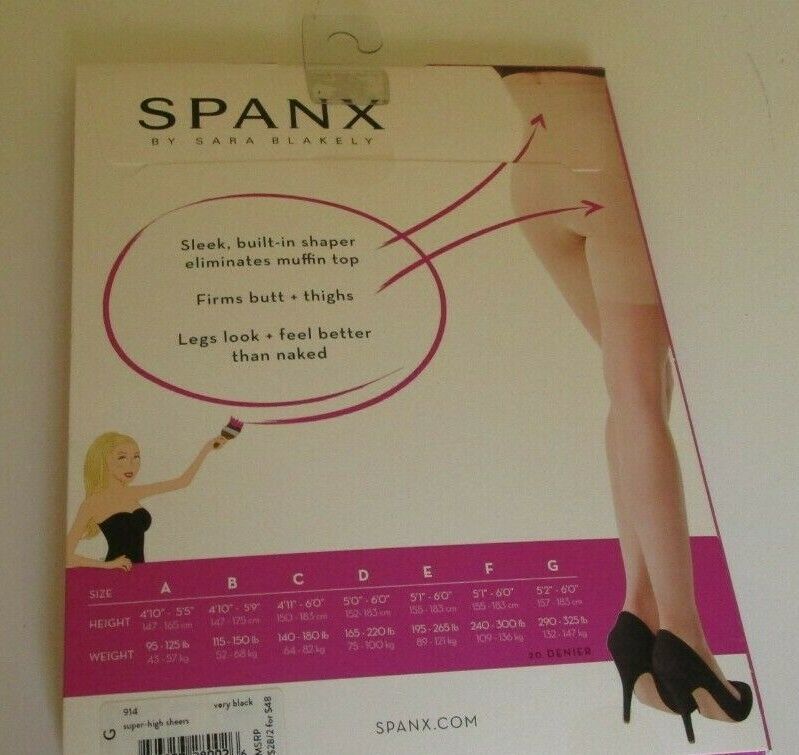Rendered at 15:43:21 07/29/25
Envío gratis
Spanx High Waisted Sheers Size G Style 914 Beige Sand 20 Denier
€17,97 EUR
Los buques de
United States

Las opciones de envío
Los buques de 2 business days Detalles
No hay precio de envío se especifica en ES
Los buques de
United States

Política de oferta
OBO - El vendedor acepta ofertas en este artículo.
Detalles
La política de devoluciones
None: All purchases final
Protección de compra
Opciones de pago
PayPal accepted
PayPal Credit accepted
Venmo accepted
PayPal, MasterCard, Visa, Discover, and American Express accepted
Maestro accepted
Amazon Pay accepted
Nuvei accepted
Las opciones de envío
Los buques de 2 business days Detalles
No hay precio de envío se especifica en ES
Los buques de
United States

Política de oferta
OBO - El vendedor acepta ofertas en este artículo.
Detalles
La política de devoluciones
None: All purchases final
Protección de compra
Opciones de pago
PayPal accepted
PayPal Credit accepted
Venmo accepted
PayPal, MasterCard, Visa, Discover, and American Express accepted
Maestro accepted
Amazon Pay accepted
Nuvei accepted
Rasgos del artículo
| Categoría: | |
|---|---|
| cantidad disponible: |
Sólo uno en stock, para muy pronto |
| Condition: |
New with tags |
| Color: |
Black |
| Style: |
Tights |
| Brand: |
SPANX |
| Material: |
Nylon |
| Pattern: |
Solid |
| Department: |
Women |
| Type: |
Tights |
| Opacity: |
Sheer |
| Features: |
High Waist |
| Handmade: |
No |
| Toe Style: |
Reinforced Toe |
| Season: |
All Seasons |
| Denier: |
20 denier |
| Size: |
Plus G |
| Number in Pack: |
1 Pair |
| Shade (color)s: |
Detalles del anuncio
| Las políticas del vendedor: | |
|---|---|
| Envío de descuento: |
Vendedor paga el envío para este artículo. |
| Publicado en venta: |
Más de una semana |
| Artículo número: |
1611639021 |
Descripción del Artículo
We are offering for sale Spanx High Waisted Shaping Sheers Size G
Style is 914
Features
Very Black and Beige Sand in color
Built in shaper eliminates muffin top
high waisted
firms butt and thighs
Super sleek finish
Your legs will look better and feel better than naked
Double Cotton gusset for ease when nature calls
Wear to avoid Visible panty line
Fits 5'2"-6'0" 290-325 pounds
20 Denier
New in package although the package may have damage. Item may have been inspected by us to ensure quality
Thank you for looking
Returns are allowed within 30 days of delivery as long as the package has not been opened.
Buyer pays shipping both ways unless the item is exchanged. Then buyer pays only return shipping.
We will ship to most of the world, but cannot be responsible for custom fees or shipping delays.
Help
How can I restrict specific buyers from bidding on my items?
You can update your buyer requirements to exclude certain buyers. For example, buyers living in a country you aren't willing to ship to.
Go to Buyer requirements - opens in new window or tab, choose the requirements you'd like to apply to your listings, and Submit.
Some of my features are missing
We're streamlining our listing tool to create a better experience for our sellers. While we've removed some features, we've added tools to make it quicker and easier for you to sell .
You can now manage photos directly on your listing page, track items by SKU (custom label), and add variations in one simple multi-quantity listing.
How do I add photos?
Simply select Add photos and choose the images you'd like to display.
If your photos are already hosted elsewhere, select Copy your photos from a web address and enter the URL. You can add up to 12 images to your listing for free.
What does 'Prefill this listing with catalog info' mean?
We have a catalog of product details which includes item specifics and photos. Select this option to add these details to your item automatically.
If you'd rather add your own description, just uncheck the box.
My listing templates are missing
Older listing templates are no longer compatible, but you can create new listing templates:
In the Listing templates section, select Create new template
Once you've created a listing, select Save as template
In the Actions column on your Seller Hub Listings page, select Save as template
Can I edit an active listing?
You can revise certain details depending on the listing format, the time remaining, and whether you've received any bids or purchases. However, in most cases you can't change the listing duration or format. Learn more about editing listings - opens in new window or tab.
Why don't I see the 'Switch to quick listing tool' option?
The business tool is more suitable for some members, so the Switch to quick listing tool option is not available to all sellers.
${res.content.global.inflow.inflowcomponent.needsomehelp}
${res.content.global.inflow.inflowcomponent.custHeading}
${res.content.global.inflow.inflowcomponent.custMsg}
${res.content.global.inflow.inflowcomponent.custChat}
${res.content.global.inflow.inflowcomponent.callus}
${res.content.global.inflow.inflowcomponent.custCallMe}
${res.content.global.inflow.inflowcomponent.llm}
Frequently asked questions
${res.content.global.inflow.inflowcomponent.faq}
${res.content.global.inflow.inflowcomponent.cancel}
How can I restrict specific buyers from bidding on my items?
You can update your buyer requirements to exclude certain buyers. For example, buyers living in a country you aren't willing to ship to.
Go to Buyer requirements - opens in new window or tab, choose the requirements you'd like to apply to your listings, and Submit.
Some of my features are missing
We're streamlining our listing tool to create a better experience for our sellers. While we've removed some features, we've added tools to make it quicker and easier for you to sell .
You can now manage photos directly on your listing page, track items by SKU (custom label), and add variations in one simple multi-quantity listing.
How do I add photos?
Simply select Add photos and choose the images you'd like to display.
If your photos are already hosted elsewhere, select Copy your photos from a web address and enter the URL. You can add up to 12 images to your listing for free.
What does 'Prefill this listing with catalog info' mean?
We have a catalog of product details which includes item specifics and photos. Select this option to add these details to your item automatically.
If you'd rather add your own description, just uncheck the box.
My listing templates are missing
Older listing templates are no longer compatible, but you can create new listing templates:
In the Listing templates section, select Create new template
Once you've created a listing, select Save as template
In the Actions column on your Seller Hub Listings page, select Save as template
Can I edit an active listing?
You can revise certain details depending on the listing format, the time remaining, and whether you've received any bids or purchases. However, in most cases you can't change the listing duration or format. Learn more about editing listings - opens in new window or tab.
Why don't I see the 'Switch to quick listing tool' option?
The business tool is more suitable for some members, so the Switch to quick listing tool option is not available to all sellers.
Technical issues? Let us know.
Contact us
${res.content.global.inflow.inflowcomponent.faq}
${res.content.global.inflow.inflowcomponent.cancel}
${res.content.global.inflow.inflowcomponent.technicalissues}
${res.content.global.inflow.inflowcomponent.cancel}
Added to your wish list!
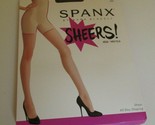
- Spanx High Waisted Sheers Size G Style 914 Beige Sand 20 Denier
- 1 in stock
- Available in multiple shade (color)s
- Price negotiable
- Handling time 2 day.
Get an item reminder
We'll email you a link to your item now and follow up with a single reminder (if you'd like one). That's it! No spam, no hassle.
Already have an account?
Log in and add this item to your wish list.